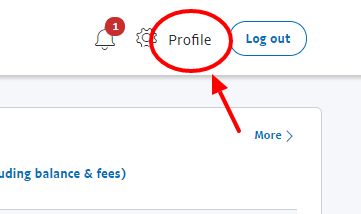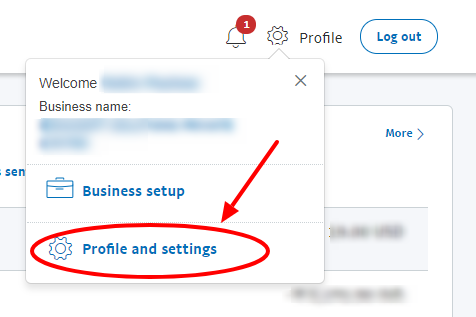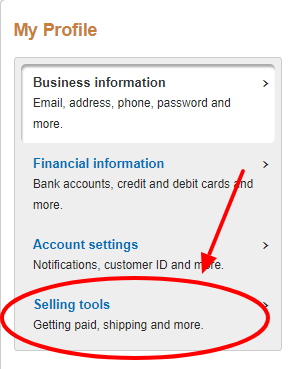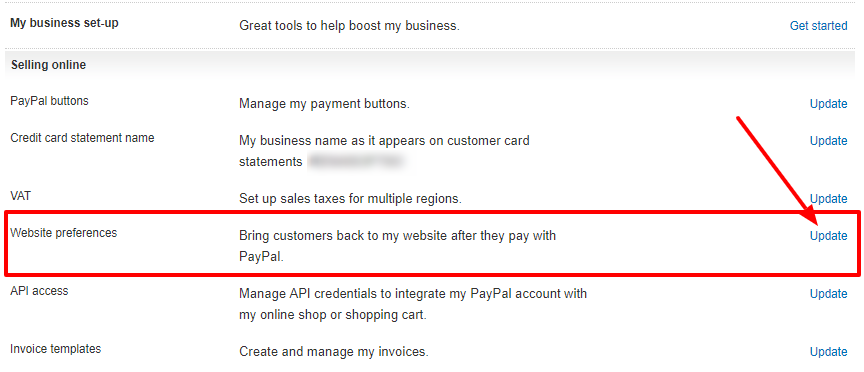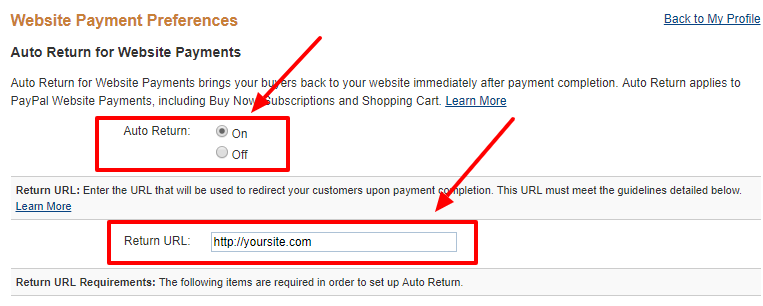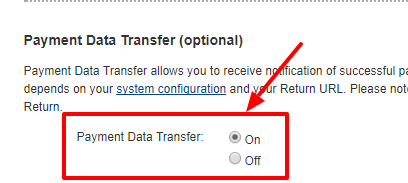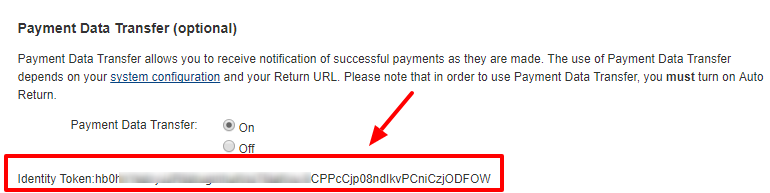Overview & Full Setup Instructions
Here's the link to access your domain registration and Digital Marketing Platform site setup portal:
NOTE: You will receive the login details of your Digital Marketing Platform site via email after purchasing your domain. If you don't please check your spam/junk folder it might sometimes end up there. If not you can always after 24 hours just go to: yourdomain.com/wp-login.php (Just add "/wp-login.php" after your domain name to access your login and enter the login details already setup)